Generate HTML List
Multiple Input Formats
Support for various separators including newlines, commas, semicolons, pipes, and tabs.
Flexible List Types
Generate both ordered (numbered) and unordered (bullet) lists with a single click.
Clean Output
Choose between formatted or compressed HTML output for your specific needs.
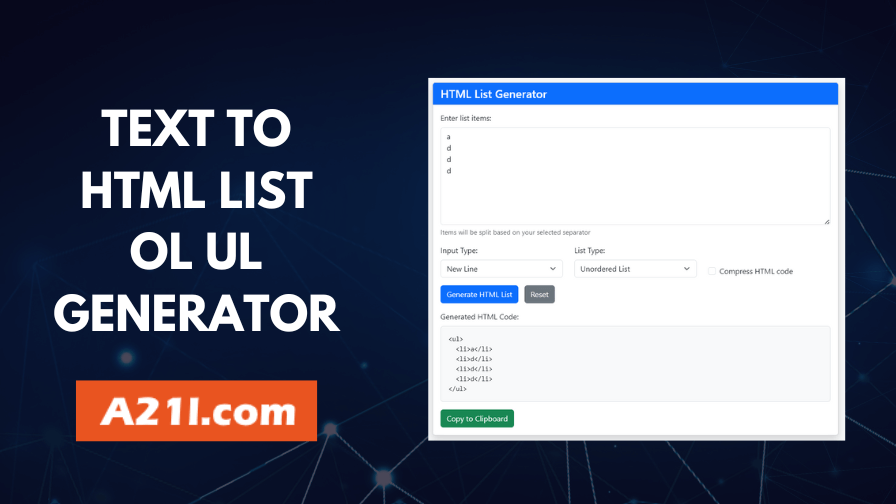
Overview
Convert text to HTML lists instantly. Free online tool to create ordered (OL) and unordered (UL) lists. Support for multiple separators - commas, lines, tabs. No signup required.
Create HTML lists effortlessly with our free online generator - no technical knowledge needed. Simply paste your text, choose your preferred separator (newlines, commas, tabs, or pipes), and select between ordered or unordered lists. The tool instantly generates clean, properly indented HTML code that you can copy with a single click, making list creation faster and error-free.
Purpose and Benefits
Multiple Input Formats
Support for various separators including newlines, commas, semicolons, pipes, and tabs.
Flexible List Types
Generate both ordered (numbered) and unordered (bullet) lists with a single click.
Clean Output
Choose between formatted or compressed HTML output for your specific needs.
Frequently Asked Questions
Best Practices
- Keep list items concise and clear.
- Use ordered lists (ol) for sequential items.
- Consider using compressed output for production environments.
- Always validate your HTML code before deployment.